Unblock VPN Installer for Windows Guide |
| 1. |
Download the Unblock VPN installer for Windows and unzip the unblockvpn.exe file to some folder on your disk. |
| 2. |
Start the installer by double-click on unblockvpn.exe.
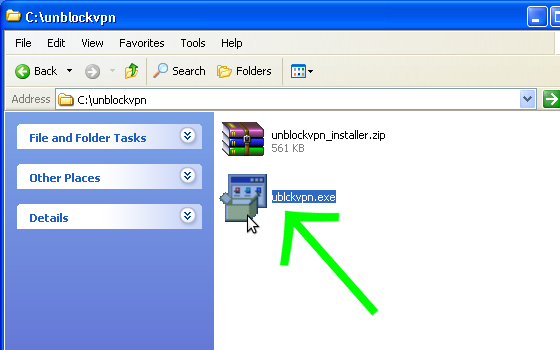 |
| 3. |
Click on "Yes".
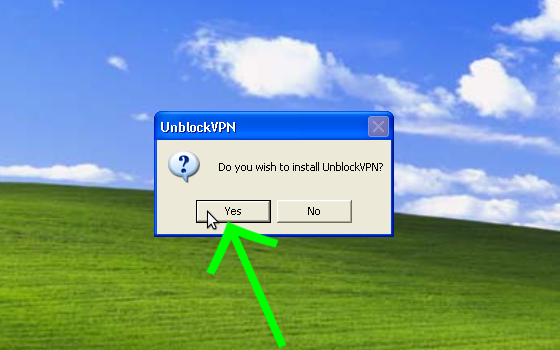 |
| 4. |
Check in the "Add shortcut on the desktop" and click "OK".
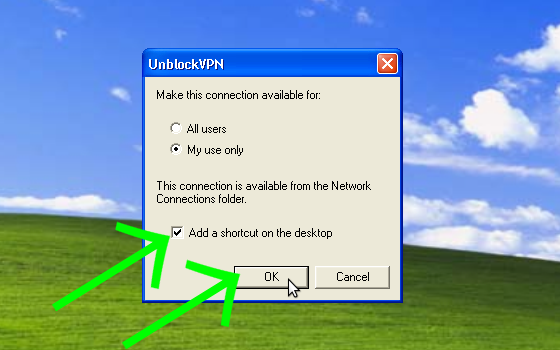 |
| 5. |
Before first log-in you have to choose one of our VPN servers which you want to connect. Please click on "Properties".
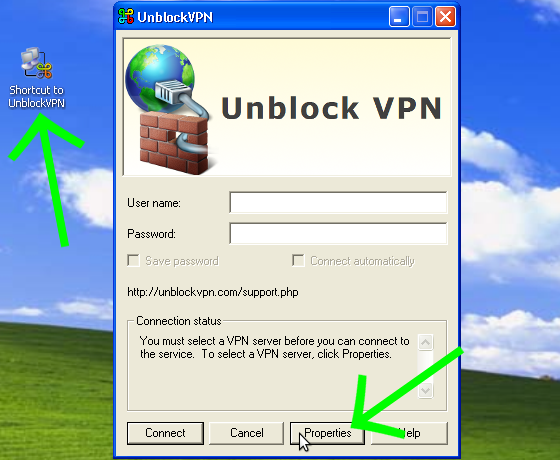 |
| 6. |
In card VPN choose one of the VPN servers which is more suitable to you. The closer one to your country should provide better quality.
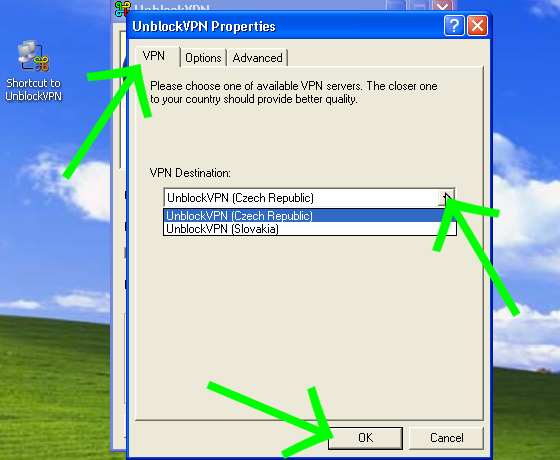 |
| 7. |
Enter your UnblockVPN Account details - your email as username and password and click on "Connect".
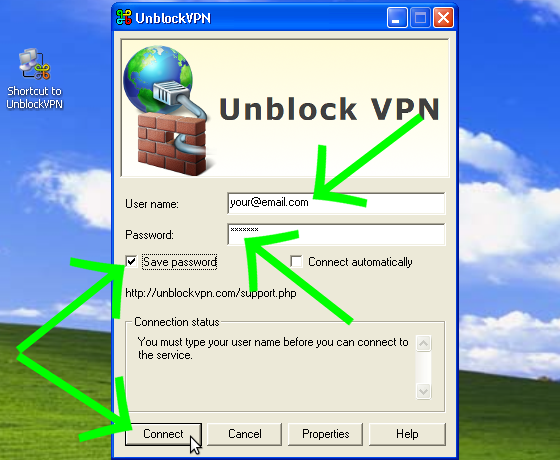 |
| 8. |
Wait until the connection is successfully established and then Enjoy!
|