How to set up Unblock VPN on Windows XP |
| 1. |
Click on the "Start" button on the task bar and then choose "Control Panel" from the start menu. |
| 2. |
Click on "Network and Internet Connections".
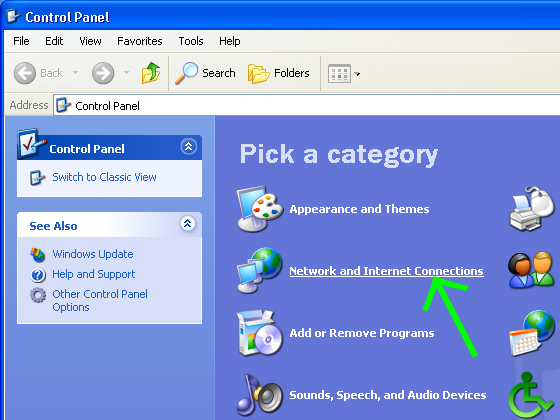 |
| 3. |
Click on "Create a connection to the network at your workplace".
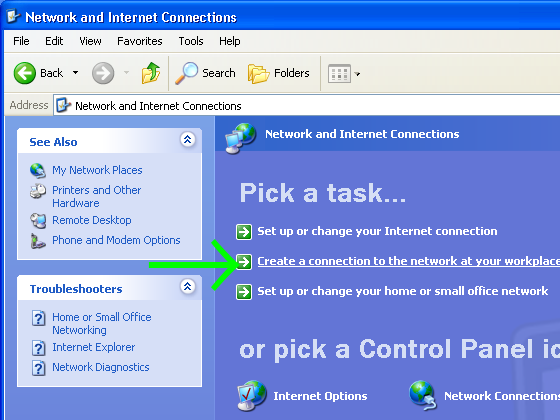 |
| 4. |
Select "Virtual Private Network connection" and then click on "Next" button.
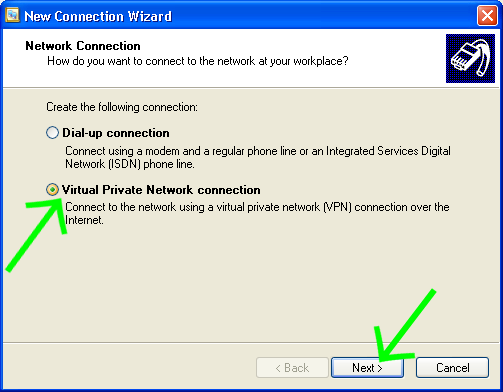 |
| 5. |
Enter "UnblockVPN.com" in the Company Name and then click on "Next" button.
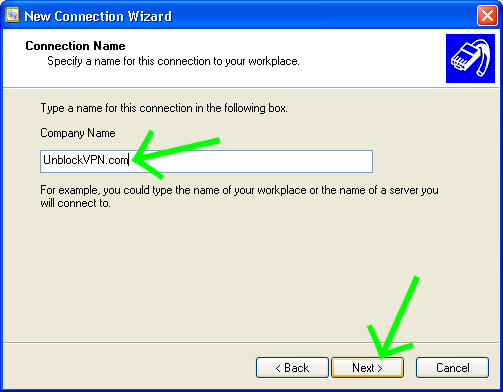 |
| 6. |
Choose the "Do not dial the initial connection" option and then click on "Next" button.
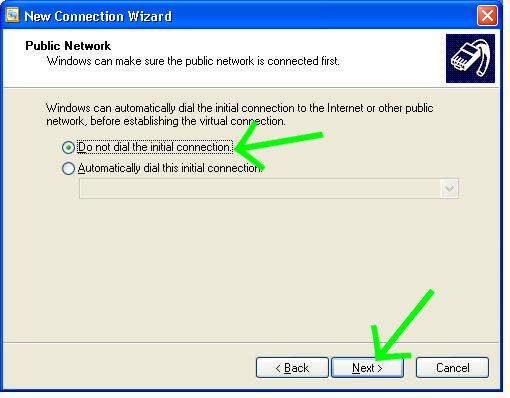 |
| 7. |
Now enter the VPN server address and then click on "Next" to continue.
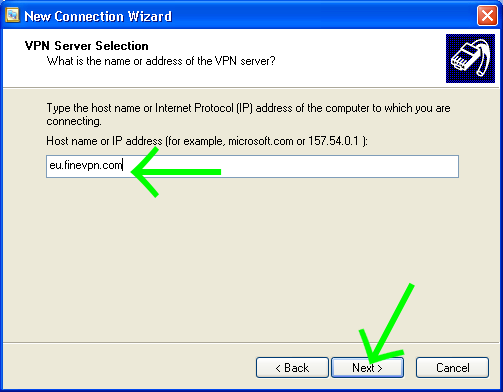 |
| 8. |
If you want to add the VPN connection shortcut to your desktop, then check the appropriate check box and click on "Finish" button to complete the VPN connection Wizard.
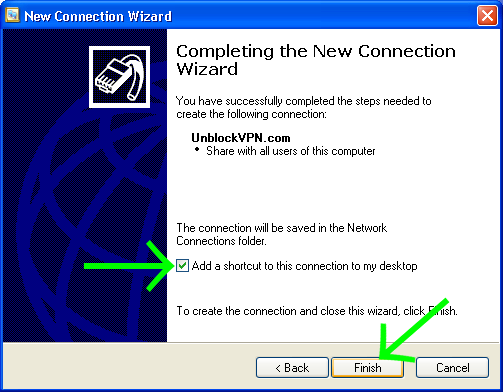
|
| 9. |
Now is your UnblockVPN configuration ready. You can start your VPN connection by double click on the "UnblockVPN.com" icon on your desktop or in "Network and Internet Connections".
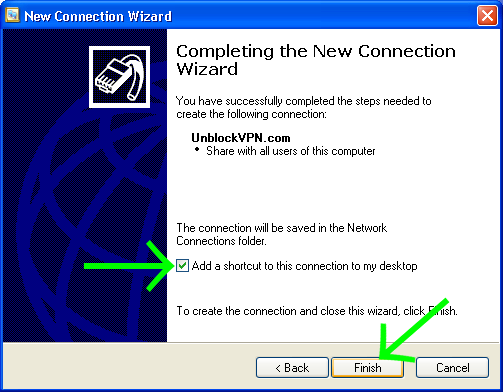
|
| 10. |
Enter your UnblockVPN Account details - your email as username and password - to logon the UnblockVPN.com.
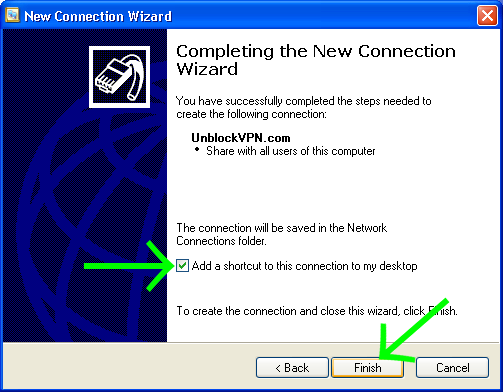
|
| 11. |
Upon successful logon, a connection icon will be shown on the system tray.
|